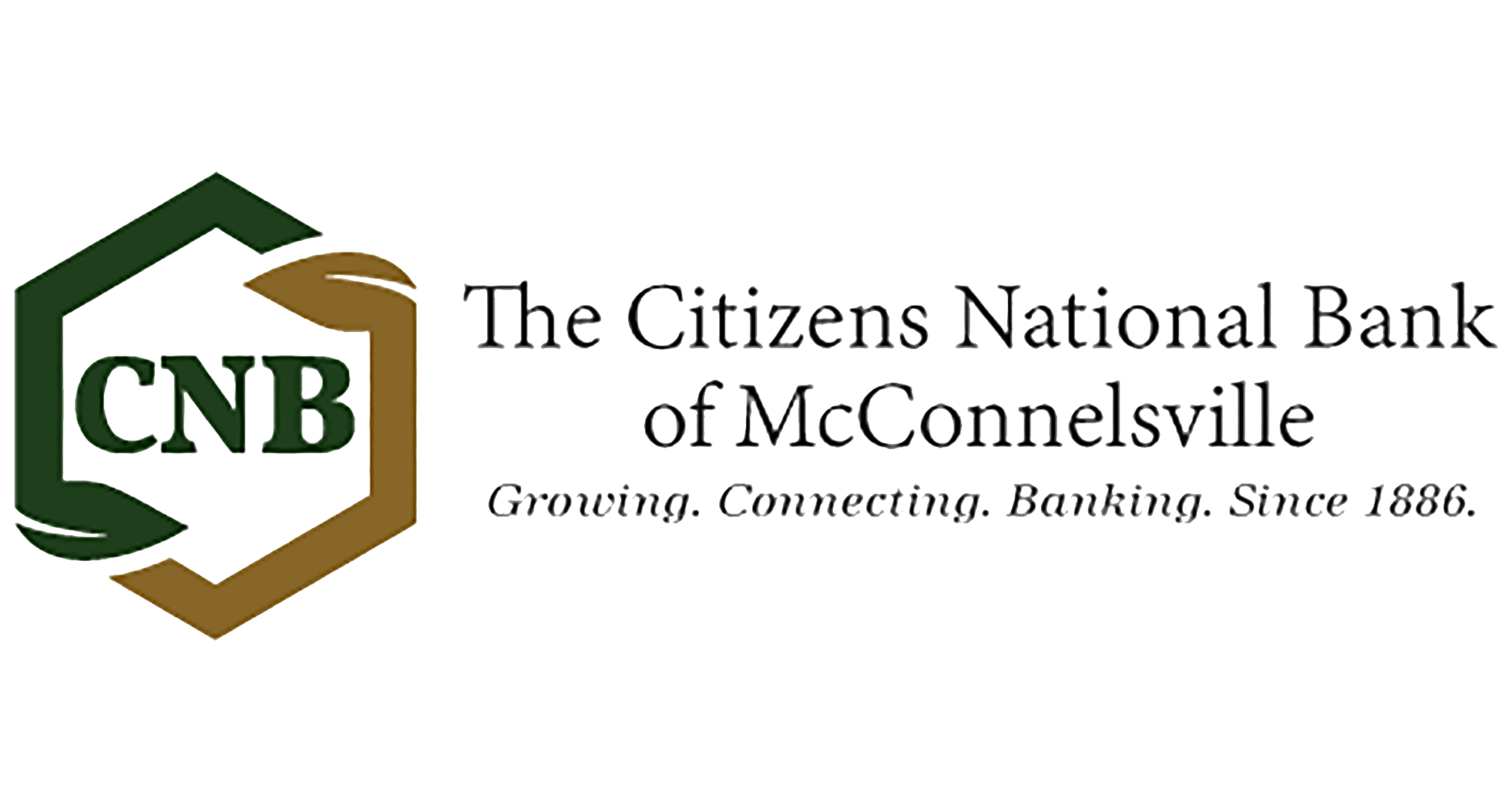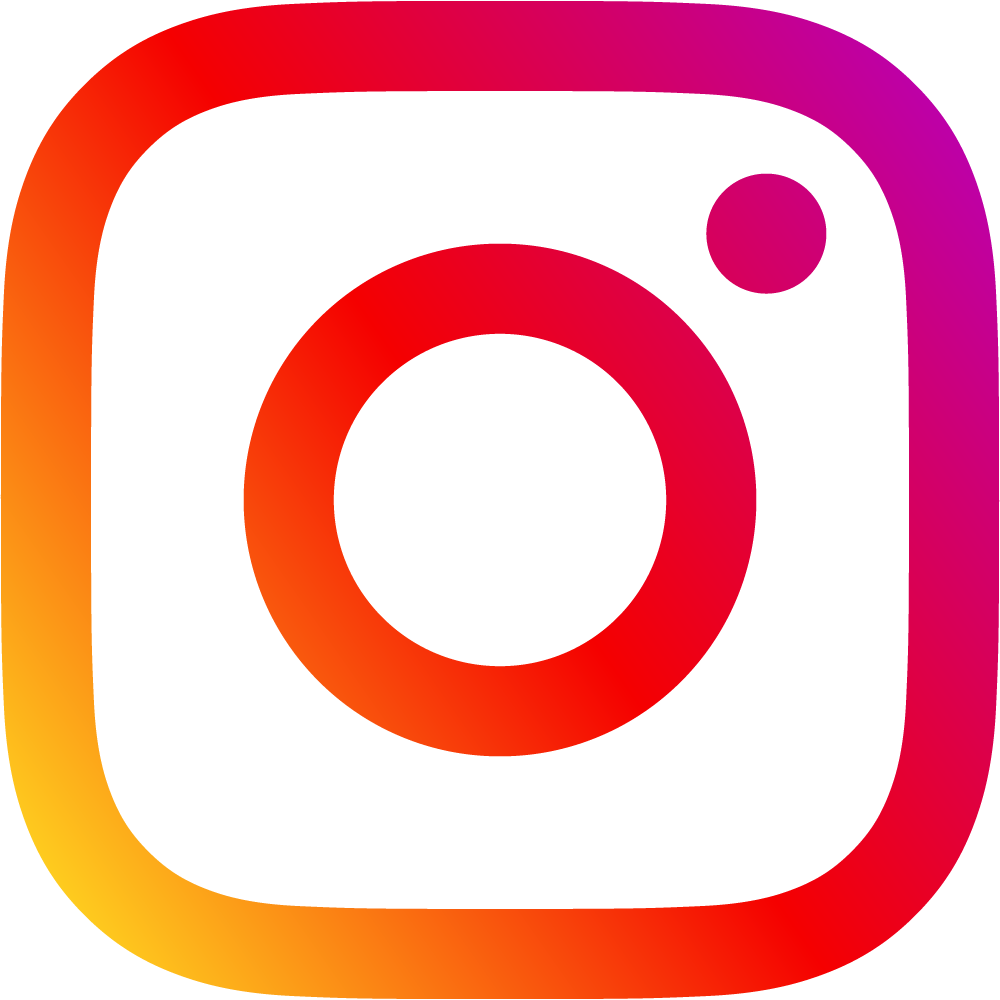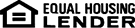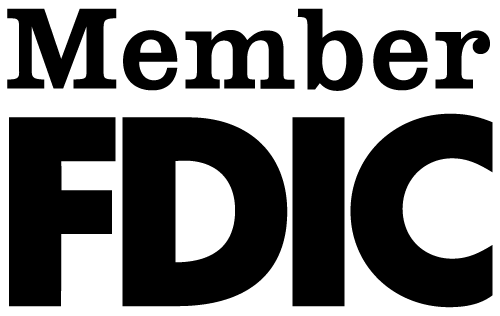Switch to better banking with CNB in just five steps!
Step 1: Open your new CNB account(s)
Stop by, call, or contact a Universal Banker who will happily assist you with opening your new account(s). We’ll help you find the best accounts and services for your needs.
Step 2: Be prepared
Use the Transaction Checklist to organize transactions from past bank statements and bills that will be switched to your new CNB account(s).
Step 3: Transfer your direct deposits
Use the Direct Deposit Authorization Form to notify your employer or other relevant parties of your new account information for automatic deposits. You may need to contact your employer's payroll department with questions about this process. For Social Security deposits, you will need to contact Social Security Administration.
Step 4: Transfer your automatic withdrawals
Use the Automatic Withdrawal Authorization Form to notify your payees of your new account information for automatic withdrawals. Please allow sufficient time for payments to be transferred to your new account. You may be able to save time by changing this information online via the payee's website or by switching to CNB's online bill pay.
Step 5: Close your old account(s)
Once you have made sure that all outstanding debit items (checks, electronic payments, debit card transactions, ATM withdrawals, etc.) have cleared and your deposits are posting correctly to your new CNB account, it's time to say goodbye to your old account(s)!
Be sure to ask your previous financial institution how to close your account(s) with them. Some financial institutions allow you to call or go online to their website, while others may require a written letter or a visit to one of their branches. Prior to closing the account(s), make sure to ask them if there are any closing fees associated with the account being closed.
If you have a remaining balance with your old account, you can have it transferred or deposited into your new CNB account.
If you need help with any of the steps outlined above, just ask your Universal Banker or one of our Personal Bankers for assistance.